Zach Taylor Work Blog (Wk15)
Total Weekly Hrs: 14 Hrs
Animation Blueprinting: 3 Hrs
Refine Enemy Blueprints: 6 Hrs
HUD updates: 2 Hrs
Updating Quest: 3 Hrs
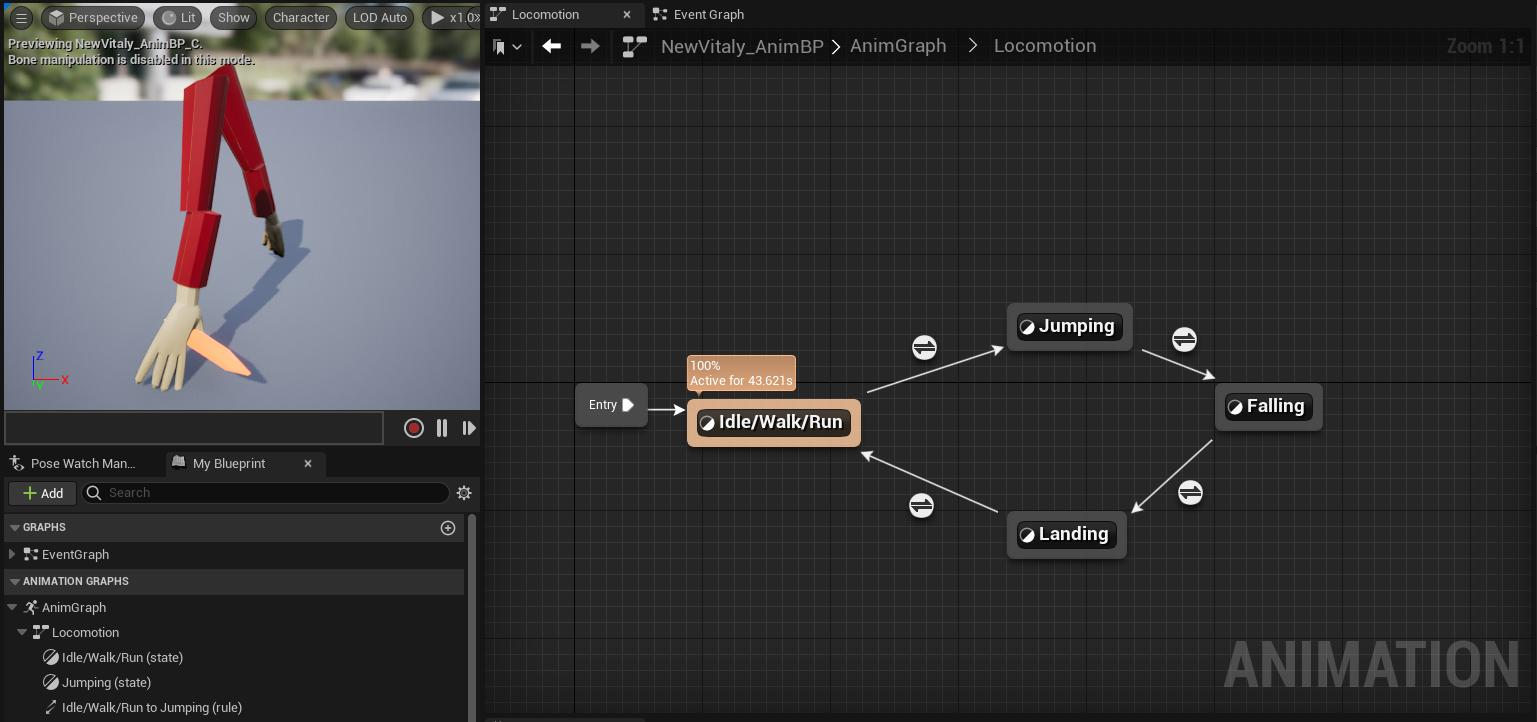
(Fig 1)
When trying to add the updated player model to our BP_Player there were a number of issues with the animation and the crystal had to be socketed to the new skeleton. I added a socket to the right wrist of the Vitaly model and updated the transform of the object accordingly. I created an animation blueprint for the player that had separate states for the idle/walk, jumping, falling and landing animations. (Fig 1) shows the locomotion graph of these states and the direction of their transitions.

(Fig 2)
(Fig 2) shows the event graph of the player animation blueprint. Two variables were created for the bp, with a boolean for jumping and a float for speed.
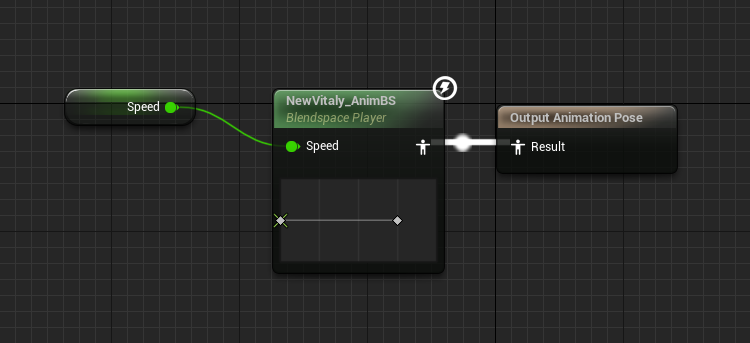
(Fig 3)
The walk state was a little different from the other animations because it needed a blendspace to be able to smoothly transition from the idle state of the player into the walk and run animations. (Fig 3) shows the speed variable connected to the blendspace that was created for this animation state.
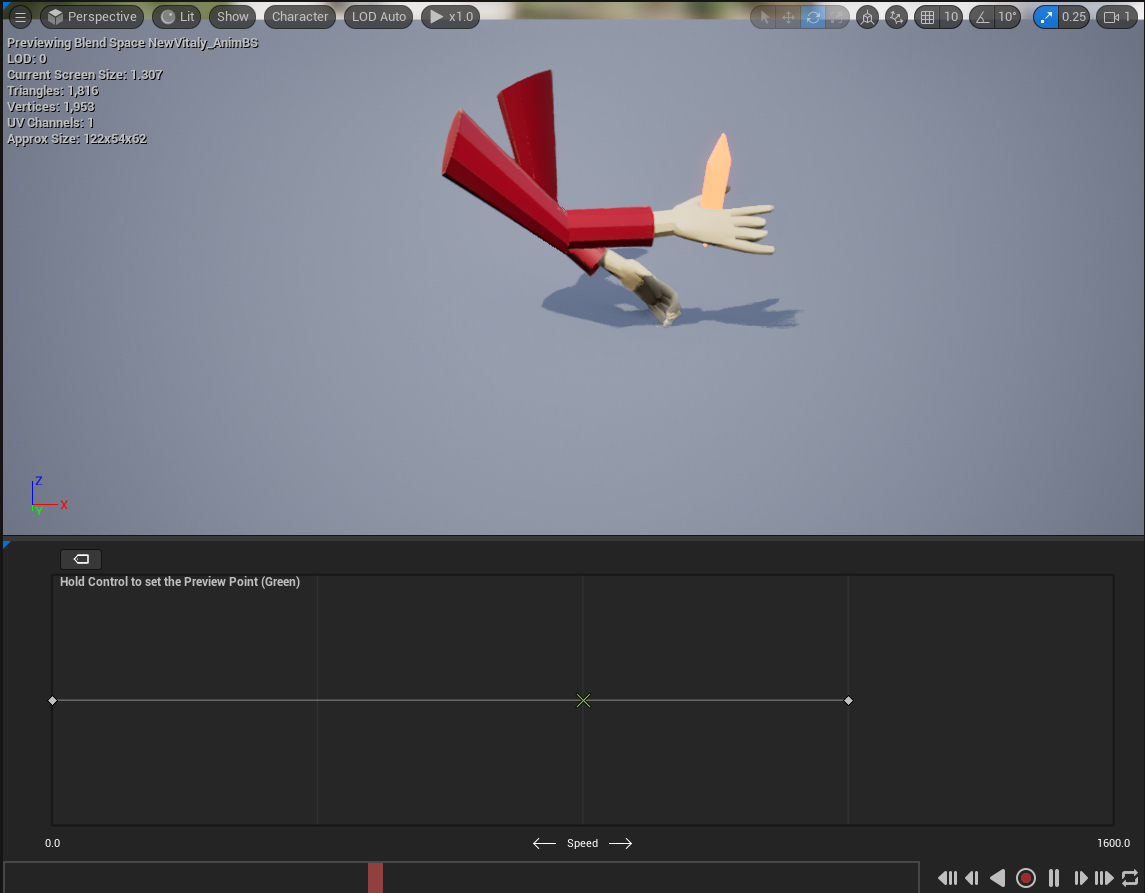
(Fig 4)
There were only animations made for the idle and run of the player. I found that when I set the finished run animation to the actual run speed of the player (800) it was quite jarring with the speed of the arms and the height they were moving to. I decided to make the pose set at the 1200 speed so the walk speed of 300 and run speed of 800 appeared better on screen. In (Fig 4) the blendspace is animating at the 800 speed and shows that the arms no longer come up too high.
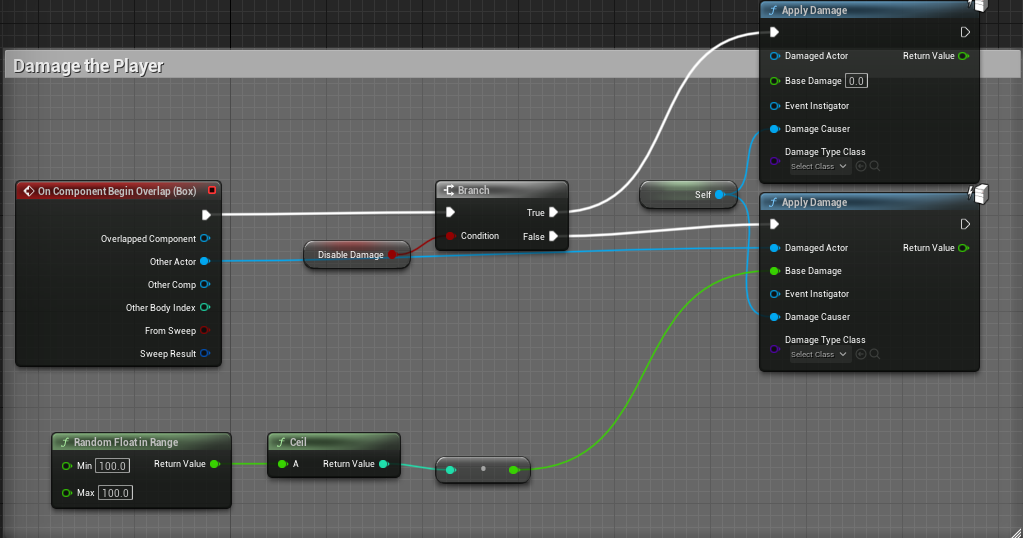
(Fig 5)
When playtesting the shadow creatures could initially still kill the player after they died/ were within their death animation. In (Fig 5) I changed the blueprint to disable damage when a boolean is active.
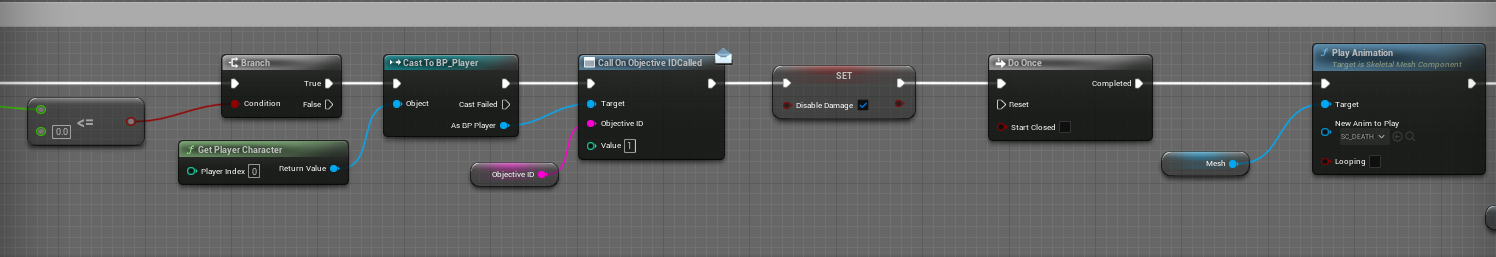
(Fig 6)
In (Fig 6) the part of the event graph that occurs during the shadow creature death is shown. The boolean to disable damage is set to true when the creature dies. The death animation of the creature could also be played over and over again so I added a do once node that solves the issue.
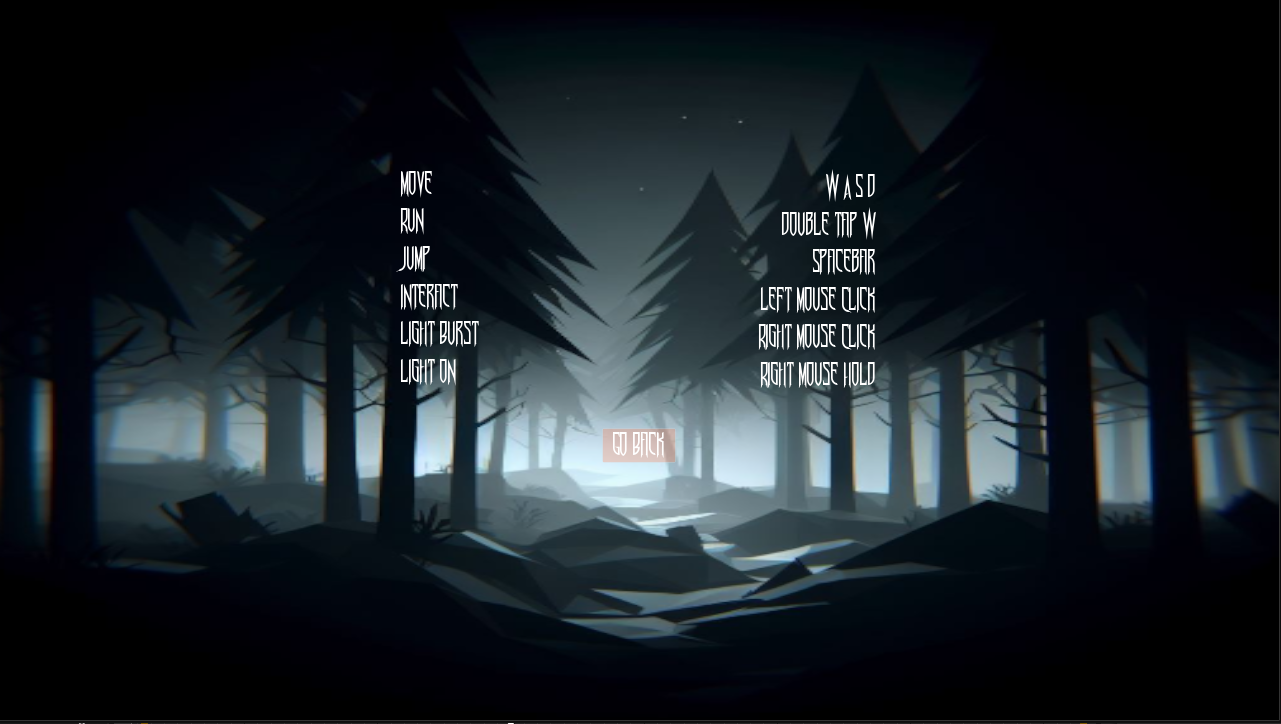
(Fig 7)
(Fig 7) shows a controls menu that I added that can be accessed through the main menu. It gives a quick rundown of all the controls making the game a little more accessible in case there is any confusion.

(Fig 8)
The team decided that they wanted to put the witch into the well instead of having a separate model for the character. I moved both the dialogue and quest giver blueprints into the well along with the linked widgets. (Fig 8) shows the new interaction for the witch and the widget placed right on the well. The picture also shows a Niagara emitter that I added above the well to draw more attention towards it. I wanted the emission to appear like fireflies, which is an easy explanation for a light source and fits with the forest environment. The bottom right corner of (Fig 8) also shows the icons that I added to the player HUD. They show that right mouse click results in a light burst and by holding the right mouse button the player can continuously shine the light of the crystal. These make it much easier for the player to actually know how to use the crystal correctly.

(Fig 9)
In (Fig 9) I also added a toggle color switch to the icons when they are active. The player is currently holding down the right mouse button which is why the light action icon is lit up.
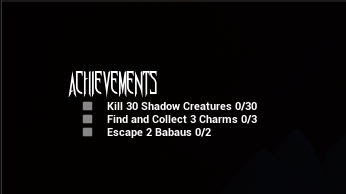
(Fig 10)
After placing the Babaus in the level I added them to the side quest shown in (Fig 10). The players cannot be killed by the crystal burst of the player, they are actually activated by the crystal light. So the objective is to escape from the Babau after they are activated.

(Fig 11)
(Fig 11) shows an activated Babau in the level where their red eye appears. I increased the size of the model and added the eye to make the monster more distinguishable from the shadow creatures due to the dark environment and similar models. I also made the Babau run at 700 speed which is only 100 below the player run speed and makes them more intimidating than the shadow creatures.
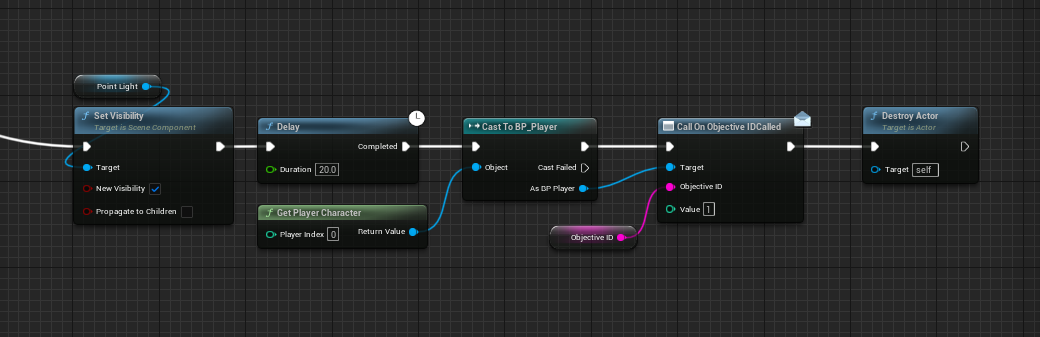
(Fig 12)
(Fig 12) shows part of the event graph of the Babau where I activate the light (the eye) in (Fig 11) of the Babau when they are chasing the player. The 20 second delay is how long the player must run from the Babau before they disappear and actually “escape”.

(Fig 13)
In (Fig 13) I updated the quest prompt so that the quest rewards no longer have blank white boxes. I created an icon for a smiling witch (relating to a planned smiling witch jump scare when the player turns in the main quest). And the question marks are used for the uncertainty of the witch and unknowing what will be given after the completion of the quest.

(Fig 14)
In (Fig 14) I added a to be continued widget to the player viewport when they complete the main quest. This then leads back to the main menu.
Get Soul-Ladra
Soul-Ladra
First-Person Horror-Adventure with Italian Folklore
| Status | In development |
| Author | NitrogenGhoul |
| Genre | Survival, Adventure |
| Tags | 3D, Creepy, First-Person, Folklore, Horror, Low-poly, Narrative, Retro, Singleplayer |
More posts
- David R. Work Blog Week 15Dec 01, 2023
- Week 15 DevLog_KUNov 29, 2023
- Week 15 Work Blog - Irie TurnerNov 29, 2023
- Week 15 Dev LogNov 29, 2023
- Dev Log Week 14Nov 29, 2023
- Week 14 Work Blog - Irie TurnerNov 22, 2023
- David R. Work Blog Week 14Nov 22, 2023
- Zach Taylor Work Blog (Wk14)Nov 22, 2023
- Week 14 DevLog_KUNov 21, 2023

Leave a comment
Log in with itch.io to leave a comment.