Zach Taylor Work Blog (Wk9)
Total Weekly Hours: 9.5 hrs
Lantern BP functions: 5 hrs
Follow Player and Roam Bps: 2.5 hrs
Gameplay Testing: 2 hrs
For this week I was finally able to resolve the main issue I was having with the collision area of the coral pendant being activated at all times. I went through a number of changes in both BP_CoralPendant and BP_Player in order to remedy this issue.
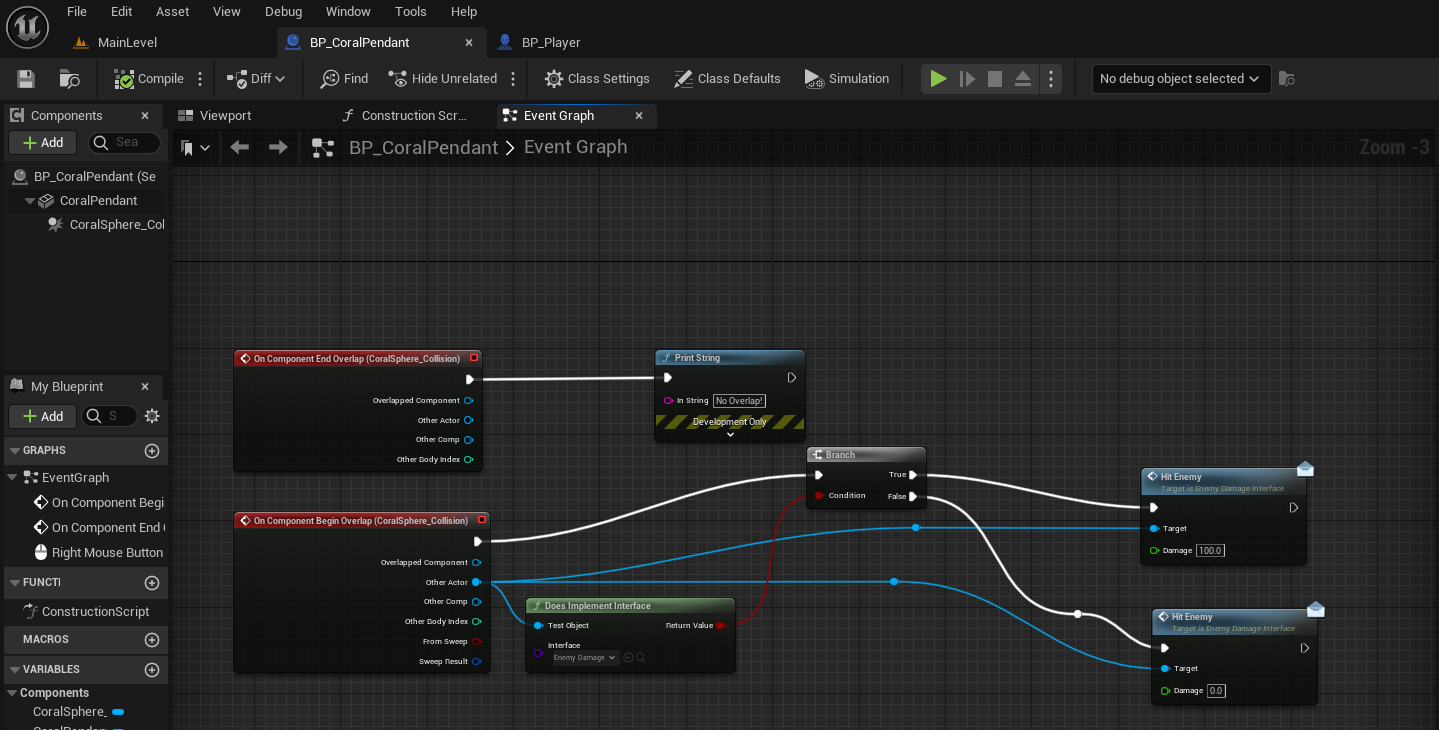
(Fig 1)
In (Fig 1) I Attempted to add an output off the false branch In BP_CoralPendant to hit the enemy for zero damage. This did not have the desired effect and the enemy was still being destroyed when colliding with the light area, even when it was deactivated.
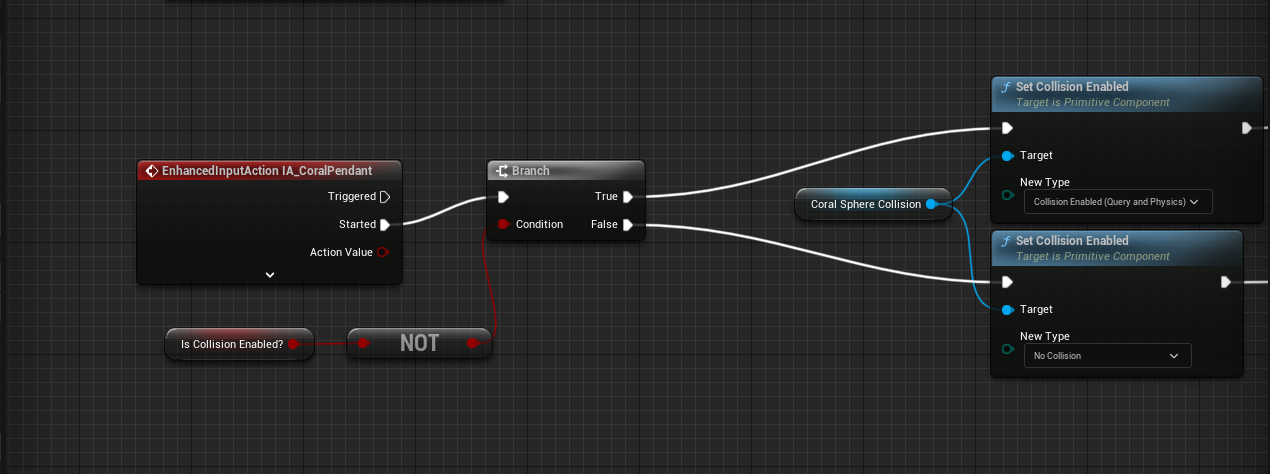
(Fig 2)
In (Fig 2) I tried switching the collision activation from right mouse click to the input action that turns on the light (which is also right mouse click in BP_Player). This did not change anything about the interaction.
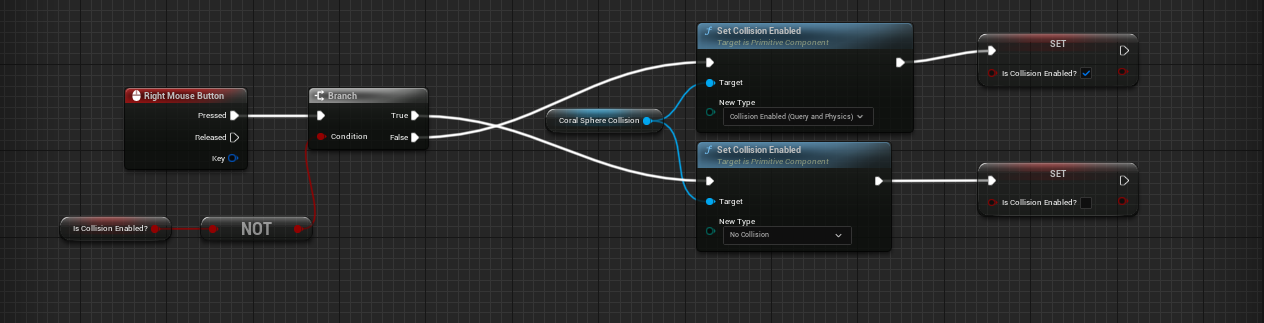
(Fig 3)
In (Fig 3) I reversed the inputs of the enable and disable collision nodes to see if it would change the output of the collision settings. It did not change anything. At this point I was convinced that the main issues of the functionality were outside of BP_CoralPendant and I decided to look at BP_Player.
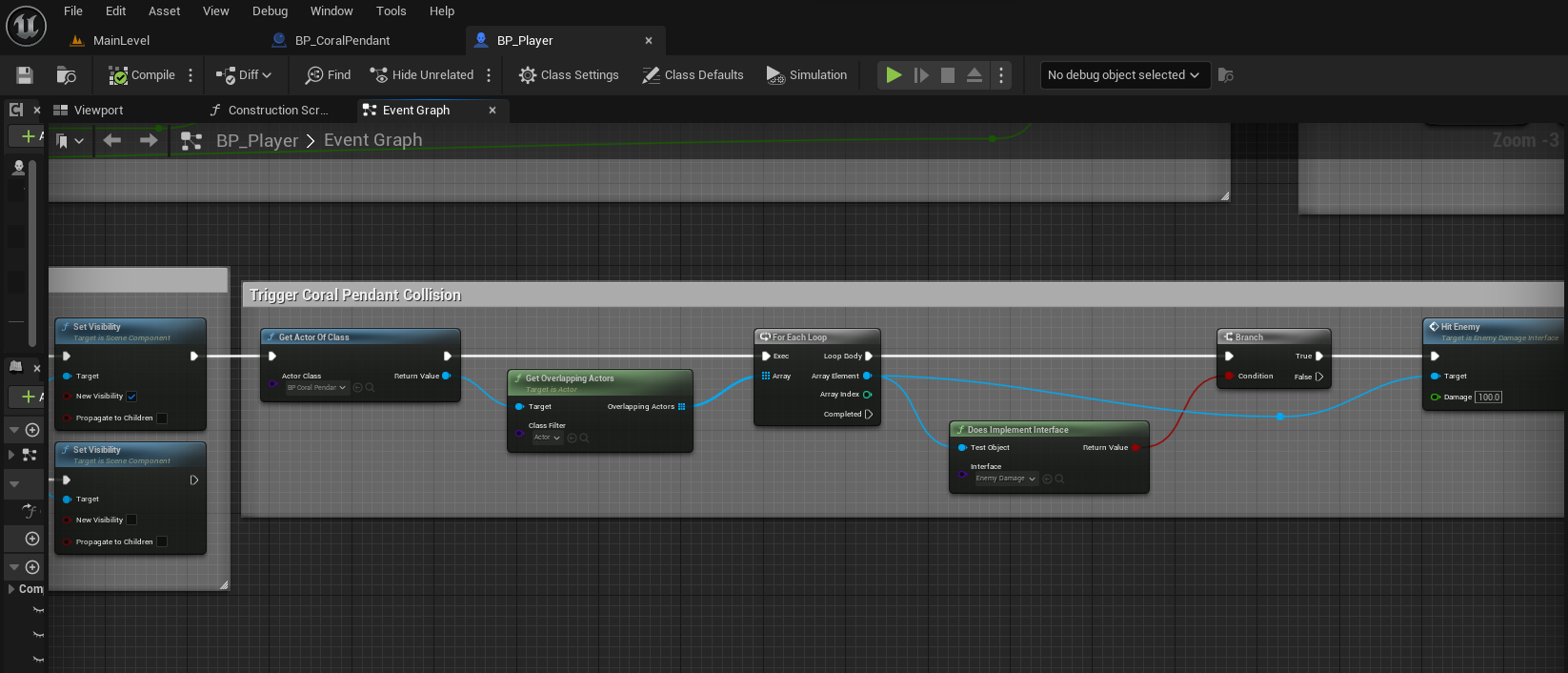
(Fig 4)
I decided to look at my interact blueprint and see how I formatted the nodes within it. In (Fig 4) I went into BP_Player and called the hit player event off of the light being turned on. This now allows the enemy to get close and kill the player while also having the light activation being the input for killing the enemy. I now had the main outcome I wanted from the light being activated.
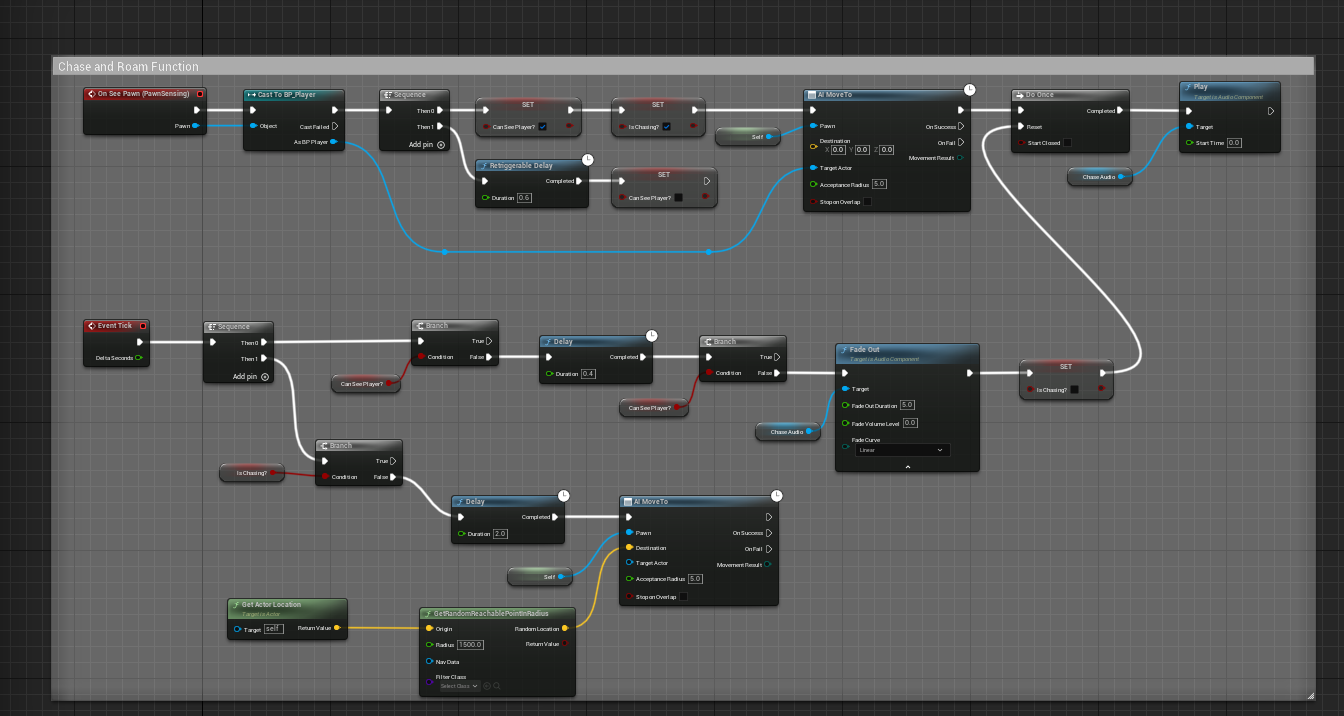
(Fig 5)
I wanted to set up movement blueprints for my enemies and decided to make a roam and follow function as a starting point. In (Fig 5) I created BP_RoamANDFollow which makes the enemy roam around a defined area until the player is within their FOV. After the player is out of their FOV they will go back to roaming. This blueprint is also set up to add music in the future when the enemy is chasing the player. Booleans to check IsChasing? And CanSeePlayer? work in conjunction with AiMoveTo and make up the main components of the blueprint. Delays are set up to create timers between different actions.
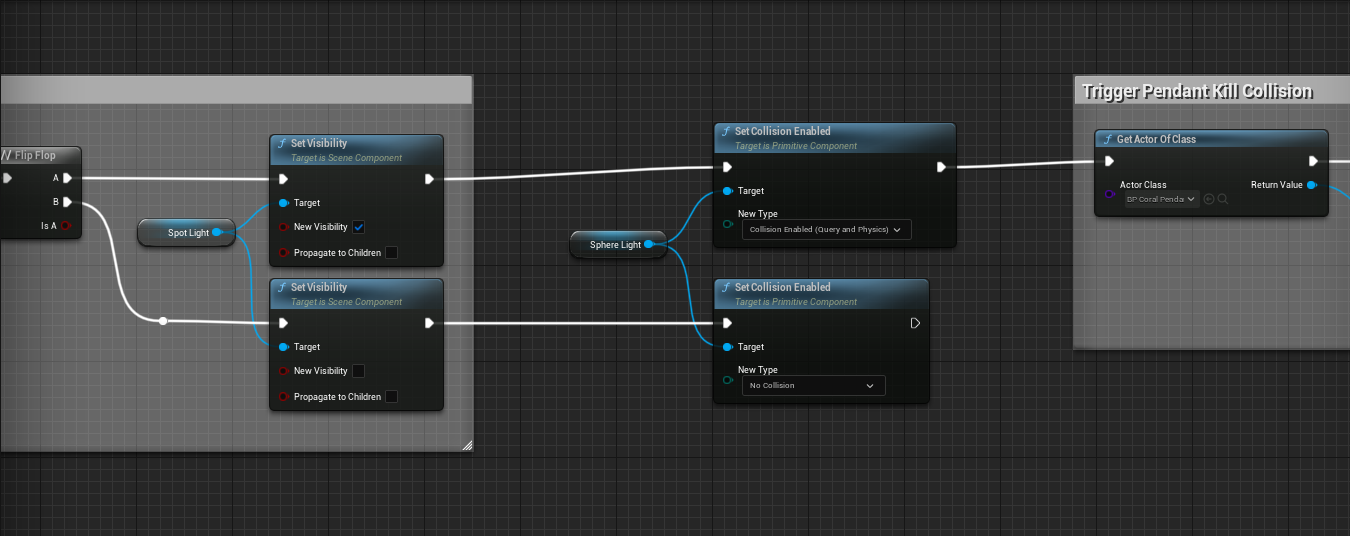
(Fig 6)
I now wanted for certain enemies to be attracted to the coral pendant when its light was activated. In (Fig 6) I added a Sphere Light component to BP_Player representing a trigger area where certain enemies will move towards the player when the light is activated. This was added to IA_CoralPendant.
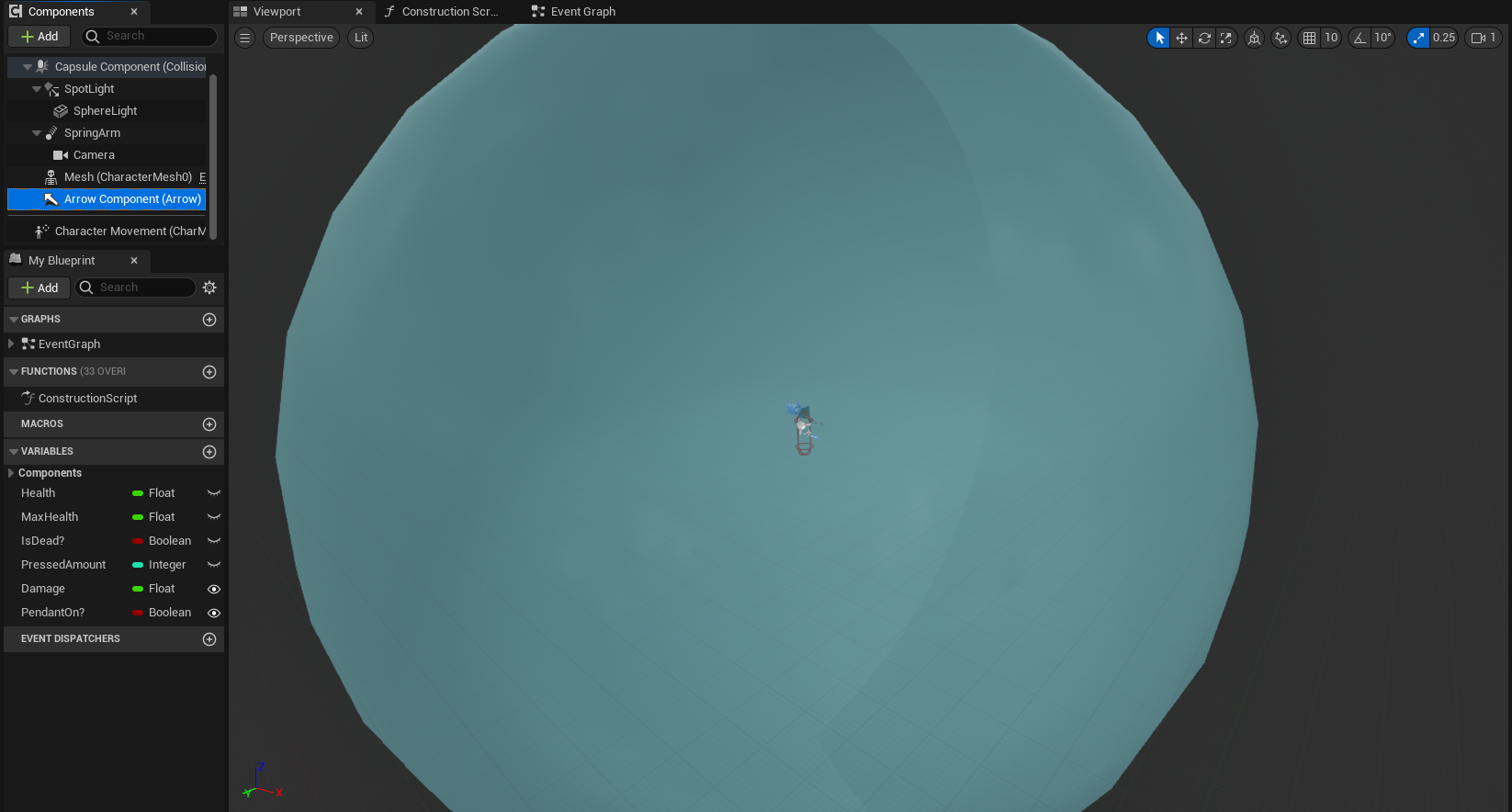
(Fig 7)
(Fig 7) is what (Fig 6) looks like in the viewport. I wanted the sphere to be large so that enemies across the zone would be attracted to the light. I will do further playtesting to adjust the radius as needed.
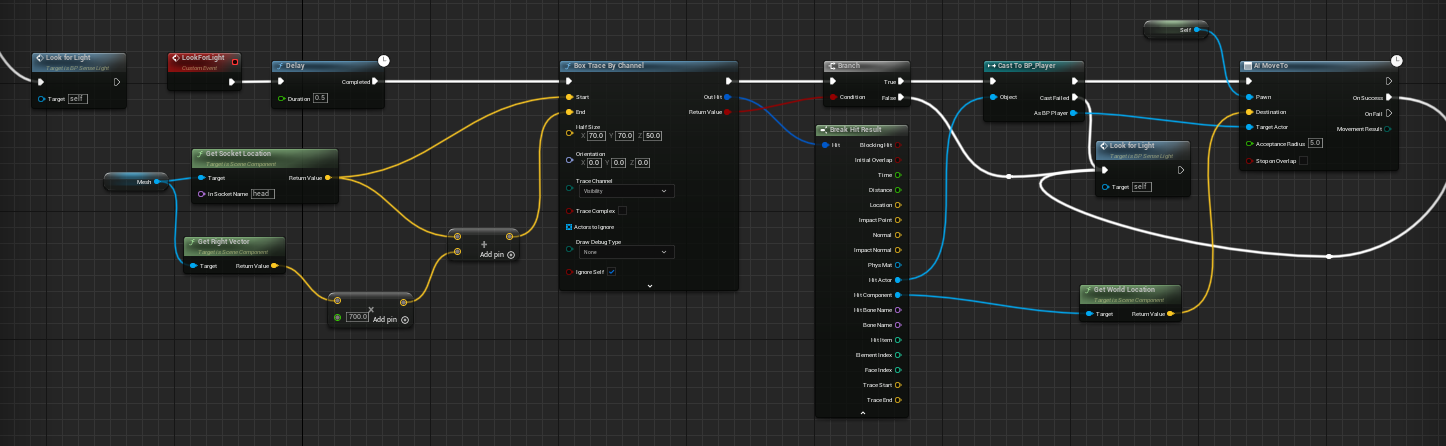
(Fig 8)
In (Fig 8) I created a LookForLight event within BP_SenseLight coding that uses line tracing for the enemy to detect the light from the player. If the light is not on, the enemy will not be aggressive towards the player. The enemy is set to move to the location of the player instead of the location of the light.
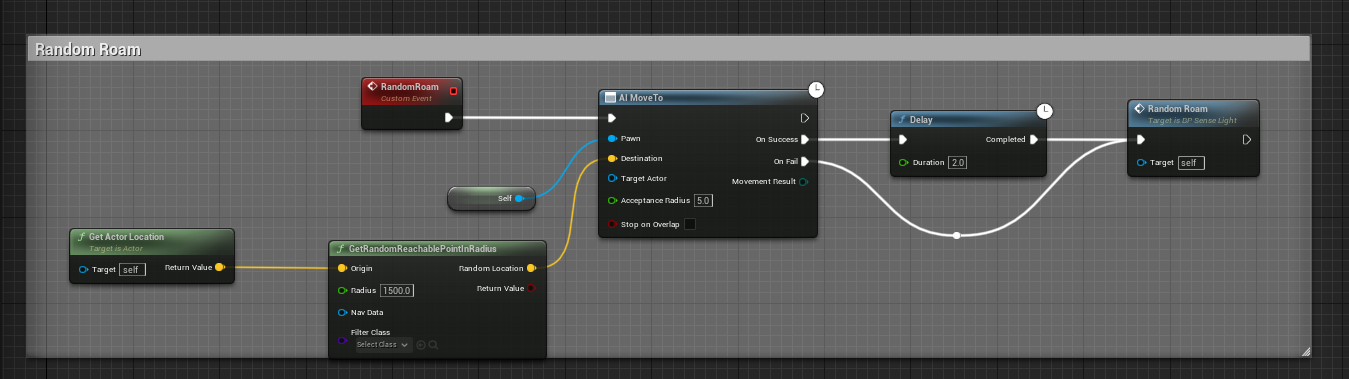
(Fig 9)
In (Fig 9) I placed nodes for BP_SenseLight to make enemies roam around a defined area until they are attracted by the player’s light. The enemy is currently set to traverse in random directions within the area.
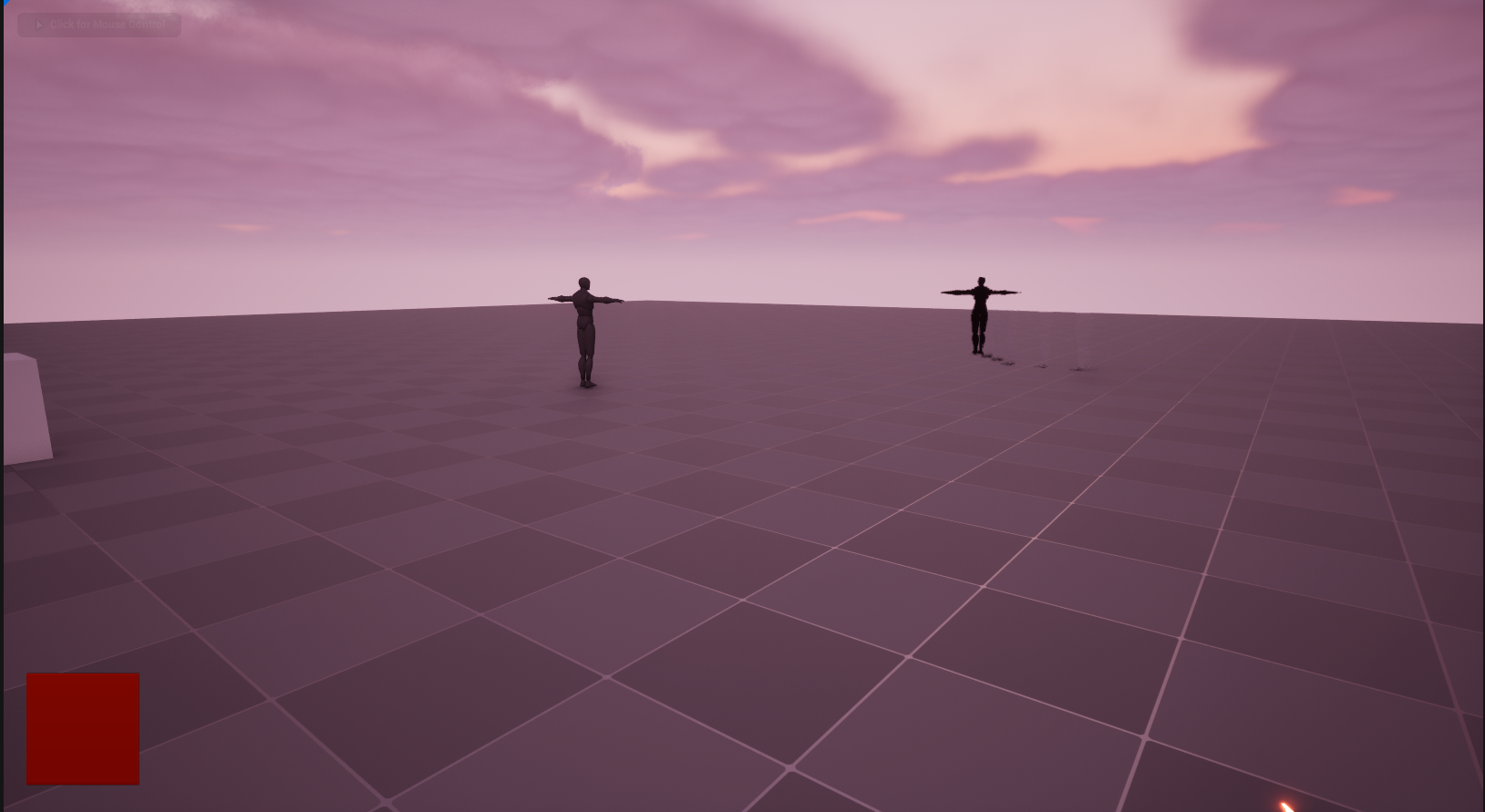
(Fig 10)
(Fig 10) is an in game view of BP_SenseLight on the left (currently stationary) because the light is not activated by the player. BP_RoamAndFollow is on the right (roaming around the level because they do not see the player)
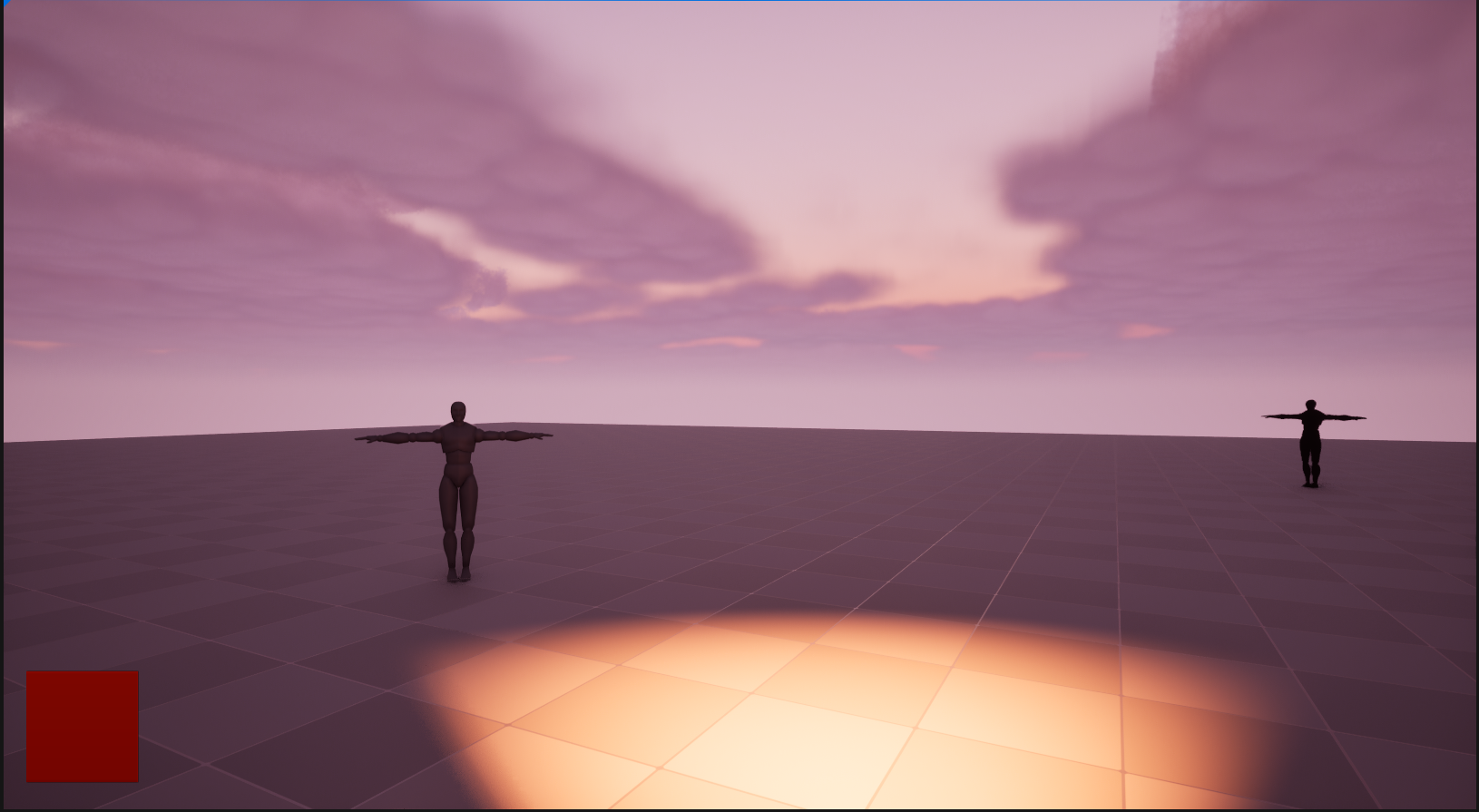
(Fig 11)
(Fig 11) is a in game view of BP_SenseLight on the left from (Fig 10) chasing the player because they have activated the CoralPendant.
Get Soul-Ladra
Soul-Ladra
First-Person Horror-Adventure with Italian Folklore
| Status | In development |
| Author | NitrogenGhoul |
| Genre | Survival, Adventure |
| Tags | 3D, Creepy, First-Person, Folklore, Horror, Low-poly, Narrative, Retro, Singleplayer |
More posts
- David R. Work Blog Week 15Dec 01, 2023
- Week 15 DevLog_KUNov 29, 2023
- Week 15 Work Blog - Irie TurnerNov 29, 2023
- Zach Taylor Work Blog (Wk15)Nov 29, 2023
- Week 15 Dev LogNov 29, 2023
- Dev Log Week 14Nov 29, 2023
- Week 14 Work Blog - Irie TurnerNov 22, 2023
- David R. Work Blog Week 14Nov 22, 2023
- Zach Taylor Work Blog (Wk14)Nov 22, 2023
- Week 14 DevLog_KUNov 21, 2023

Leave a comment
Log in with itch.io to leave a comment.